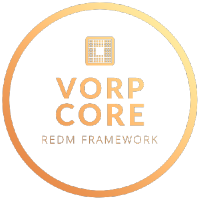This documentation is for developers who are making scripts for VORP Core Framework
Exports These exports are client side only!
Getters
returns a table containing all the items in the inventory
local result = exports . vorp_inventory : getInventoryItems ()
returns a table containing the item name,label,weight,desc metadata, percentage
local result = exports . vorp_inventory : getInventoryItem ()
the item name to get or an table of items to get in one single call, returns the data from items database like label,weight,desc,metadata etc
local result = exports . vorp_inventory : getServerItem ( "water" ) print ( result . label )
exports . vorp_inventory : closeInventory ()
These exports are server side only!
Weapons
Items
Inventory items
Inventory weapons
Inventory misc
Getters
callback function syncronous or asyncronous
returns a table containing all the ammo
exports . vorp_inventory : getUserAmmo ( source , callback )
callback function syncronous or asyncronous
weapon name or hash its needed to check weight since 3.6
returns true if the player can carry the weapons
exports . vorp_inventory : canCarryWeapons ( source , amount , callback , weaponName )
callback function syncronous or asyncronous
{id:number,name:string,propietary:string,used:boolean,desc:string,group:number,source:number,label:string,serial_number:string,custom_label:string,custom_desc:string}
exports . vorp_inventory : getUserWeapon ( source , callback , weaponId )
callback function syncronous or asyncronous
{id:number,name:string,propietary:string,used:boolean,desc:string,group:number,source:number,label:string,serial_number:string,custom_label:string,custom_desc:string}
exports . vorp_inventory : getUserInventoryWeapons ( source , callback )
callback function syncronous or asyncronous
exports . vorp_inventory : getWeaponBullets ( source , weaponID , callback )
callback function syncronous or asyncronous
returns a table containing the weapon components
exports . vorp_inventory : getWeaponComponents ( source , weaponId , callback )
Setters
callback function syncronous or asyncronous
returns true if the description was successfully set
exports . vorp_inventory : setWeaponCustomDesc ( weaponId , desc , cb )
callback function syncronous or asyncronous
returnstrue if the label was successfully set
exports . vorp_inventory : setWeaponCustomLabel ( weaponId , label , cb )
callback function syncronous or asyncronous
returns true if the serial number was successfully set
exports . vorp_inventory : setWeaponSerialNumber ( weaponId , serial , cb )
callback function syncronous or asyncronous
returns true if the weapon was successfully removed
exports . vorp_inventory : subWeapon ( source , weaponId , callback )
callback function syncronous or asyncronous
returns true if the weapon was successfully given
exports . vorp_inventory : giveWeapon ( source , weaponId , target , callback )
callback function syncronous or asyncronous
leave this as nil, this is used internally only
custom serial number for weapon
exports . vorp_inventory : createWeapon ( source , weaponName , ammo , components , comps , callback , serial , label , desc )
callback function syncronous or asyncronous
exports . vorp_inventory : deleteWeapon ( source , weaponId , callback )
callback function syncronous or asyncronous
returns true if the bullets were successfully added
exports . vorp_inventory : addBullets ( source , bulletType , amount , callback )
callback function syncronous or asyncronous
returns true if the bullets were successfully removed
exports . vorp_inventory : subBullets ( weaponId , bulletType , amount , callback )
exports . vorp_inventory : removeAllUserAmmo ( source )
Getters
The callback function syncronous or asyncronous
returns true if the player can carry the item
exports . vorp_inventory : canCarryItem ( source , item , amount , callback )
The callback function syncronous or asyncronous
returns a table containing all the items in the inventory
exports . vorp_inventory : getUserInventoryItems ( source , callback )
callback function for syncronous or asyncronous
allows to control what items to get, if 0 gets all items with no metadata if meta was not passed if 0 gets items expired, anything above 0 or equal will return those item count
returns the amount of items in the inventory
exports . vorp_inventory : getItemCount ( source , callback , item , metadata , percentage )
callback function asyncronous or syncronous
returns a table containing item info
exports . vorp_inventory : getItemDB ( item , callback )
callback function syncronous or asyncronous
{id:number, label:string, name:string, metadata:table, group:number, type:string, count:number, limit:number,canUse:boolean,percenage:integer,description:string,weight:number}
exports . vorp_inventory : getItemById ( source , id , callback )
callback function syncronous or asyncronous
get an item only at a certain percentage, if 0 it gets tems expired if nil gets any item if more than 0 gets any item that equals or is above
{id:number, label:string, name:string, metadata:table, group:number, type:string, count:number, limit:number,canUse:boolean,weight:number,desc:string,percentage:integer}
exports . vorp_inventory : getItem ( source , item , callback , metadata , percentage )
Setters
callback function syncronous or asyncronous
if true will not trigger the event OnItemCreated
returns true if the item was successfully added
exports . vorp_inventory : addItem ( source , item , amount , metadata , callback , event )
callback function syncronous or asyncronous
event OnItemRemoved to be fired, if true it wont be sent, false or nil it will fire the event
allows to control percentage of items to remove, if nil removes any, if 0 removes expired items only, if more than 0 it removes anything above or equal
returns true if the item was successfully removed
exports . vorp_inventory : subItem ( source , item , amount , metadata , callback , event , percentage )
callback function syncronous or asyncronous
event OnItemRemoved to be fired, if true it wont be sent, false or nil it will fire the event
returns true if the item was successfully removed
exports . vorp_inventory : subItemById ( source , itemId , callback , event , amount )
Items cant be registered twice they must be unique
callback {source:int, id:number, label:string, name:string, metadata:table, group:number, type:string, count:number, limit:number,canUse:boolean, mainid: integer, percentage:integer}
resource name for debug purposes so users can see in what resource this item is registered at
exports . vorp_inventory : registerUsableItem ( item , callback , resourceName )
Items cant be registered twice they must be unique
exports . vorp_inventory : unRegisterUsableItem ( item )
Getters
getCustomInventoryItemCount
callback function syncronous or asyncronous
if metadata is provided then it will return the amount of items with the same metadata
returns the amount of items in the inventory
exports . vorp_inventory : getCustomInventoryItemCount ( invid , itemName , callback , metadata )
callback function syncronous or asyncronous
returns a table containing all the items in the inventory
exports . vorp_inventory : getCustomInventoryItems ( invid , callback )
Setters
removeItemFromCustomInventory
callback function syncronous or asyncronous
returns true if the item was successfully removed
exports . vorp_inventory : removeItemFromCustomInventory ( invid , itemName , callback )
updateCustomInventoryItem
callback function syncronous or asyncronous
returns true if the item was successfully updated
exports . vorp_inventory : updateCustomInventoryItem ( invId , item_id , metadata , amount , callback )
addItemsToCustomInventory
charidentifier of the owner of the storage if custom inv is not shared , if its shared can be any characteridentifer
callback function syncronous or asyncronous
returns true if the items were successfully added
exports . vorp_inventory : addItemsToCustomInventory ( invid , items , charid , callback )
setCustomInventoryItemLimit
callback function syncronous or asyncronous
returns true if the limit was successfully set
exports . vorp_inventory : setCustomInventoryItemLimit ( invId , item , limit , callback )
Getters
getCustomInventoryWeapons
callback function syncronous or asyncronous
returns a table containing all the weapons in the inventory
exports . vorp_inventory : getCustomInventoryWeapons ( invid , callback )
getCustomInventoryWeaponCount
callback function syncronous or asyncronous
returns the amount of weapons in the inventory
exports . vorp_inventory : getCustomInventoryWeaponCount ( invid , weaponName , callback )
Setter
removeCustomInventoryWeaponById
callback function syncronous or asyncronous
returns true if the weapon was successfully removed
exports . vorp_inventory : removeCustomInventoryWeaponById ( invId , weapon_id , callback )
removeWeaponFromCustomInventory
callback function syncronous or asyncronous
returns true if the weapon was successfully removed
exports . vorp_inventory : removeWeaponFromCustomInventory ( invid , weaponName , callback )
addWeaponsToCustomInventory
{name: string, serial_number: string?, custom_label: string?, custom_desc: string?, components: table?}
charidentifier of the owner of the storage if custom inv is not shared , if its shared can be any characteridentifer
callback function syncronous or asyncronous
returns true if the weapons were successfully added
exports . vorp_inventory : addWeaponsToCustomInventory ( invid , weapons , charid , callback )
setCustomInventoryWeaponLimit
callback function syncronous or asyncronous
returns true if the limit was successfully set
exports . vorp_inventory : setCustomInventoryWeaponLimit ( invId , weapon , limit , callback )
Getters
isCustomInventoryRegistered
callback function syncronous or asyncronous
returns true if the inventory is registered
exports . vorp_inventory : isCustomInventoryRegistered ( id , callback )
AddCharIdPermissionTakeFromCustom
exports . vorp_inventory : AddCharIdPermissionTakeFromCustom ( id , charid , state )
AddCharIdPermissionMoveToCustom
exports . vorp_inventory : AddCharIdPermissionMoveToCustom ( id , charid , state )
callback function syncronous or asyncronous
exports . vorp_inventory : getCustomInventorySlots ( invId , callback )
Setters
exports . vorp_inventory : deleteCustomInventory ( invId )
{ id:string, name:string, limit:number, acceptWeapons:boolean, shared:boolean, ignoreItemStackLimit:boolean, whitelistItems:boolean, UsePermissions:boolean, UseBlackList:boolean, whitelistWeapons:boolean,webhook:string }
exports . vorp_inventory : registerInventory ( data )
AddPermissionMoveToCustom
exports . vorp_inventory : AddPermissionMoveToCustom ( invId , jobName , jobgrade )
AddPermissionTakeFromCustom
exports . vorp_inventory : AddPermissionTakeFromCustom ( invId , jobName , jobgrade )
exports . vorp_inventory : BlackListCustomAny ( invId , item )
exports . vorp_inventory : removeInventory ( invId )
updateCustomInventorySlots
exports . vorp_inventory : updateCustomInventorySlots ( invId , slots )
exports . vorp_inventory : openInventory ( source , invId )
exports . vorp_inventory : closeInventory ( source , invId )
{ source:int, target:int, title:string, blacklist:table, itemsLimit:table, timeout:number }
local data = { source = source , target = target , title = "Search inventory" , blacklist = { -- OPTIONAL water = true , -- item name or weapon name }, itemsLimit = { -- OPTIONAL weapons = { itemType = "item_weapon" , limit = 1 }, -- how many weapons user is allowed to take items = { itemType = "item_standard" , limit = 2 }, -- how many items user is allowed to take }, timeout = 60 , -- OPTIONAL in seconds , if enabled when user reaches limits then a timeout is applied so player cant steal for that amount of time if removed then once limit reached only after restart they can steal again } exports . vorp_inventory : openPlayerInventory ( data )
Events Listen to when an item is used
AddEventHandler ( "vorp_inventory:Server:OnItemUse" , function ( data ) local source = data . source local itemName = data . item . name local itemMetadata = data . item . metadata end )
Listen to when an item is created in player inventory
AddEventHandler ( "vorp_inventory:Server:OnItemCreated" , function ( data , source ) -- data.count, data.name, data.metadata end )
Listen to when an item is removed from player inventory
AddEventHandler ( "vorp_inventory:Server:OnItemRemoved" , function ( data , source ) -- data.count , data.name , no metadata is passed here end )
Listen to when an item is taken from custom inventory
OnItemTakenFromCustomInventory
AddEventHandler ( "vorp_inventory:Server:OnItemTakenFromCustomInventory" , function ( item , invId , source ) -- item.amount , item.name, item.id end )
Listen to when an item is moved to custom inventory
OnItemMovedToCustomInventory
AddEventHandler ( "vorp_inventory:Server:OnItemMovedToCustomInventory" , function ( item , invId , source ) -- item.amount , item.name, item.id end )
Listen for inventory state change (opens or closes) including custom inventories
AddEventHandler ( "vorp_inventory:Client:OnInvStateChange" , function ( boolean ) print ( boolean ) end )
Block player inventory from server or client side
TriggerClientEvent ( "vorp_inventory:blockInventory" , player_id , true or false )
TriggerEvent ( "vorp_inventory:blockInventory" , true or false )
Statebags contains data from the current weapon used in the inventory or last weapon used.
local key = string.format ( "GetEquippedWeaponData_%d" , weaponHash ) local data = LocalPlayer . state [ key ] local serial = data . serialNumber local id = data . weaponId
local key = string.format ( "GetEquippedWeaponData_%d" , weaponHash ) local data = Player ( source ). state [ key ] local serial = data . serialNumber local id = data . weaponId
check if inventory is active (open or closed) including custom inventories
LocalPlayer . state . IsInvActive
Player ( source ). state . IsInvActive
Global Statebags returns timestamp from server to be used in client
local timestamp = GlobalState . TimeNow -- Get hours, minutes and seconds from timestamp local seconds = GlobalState . TimeNow % 60 local minutes = math.floor ( GlobalState . TimeNow / 60 ) % 60 local hours = math.floor ( GlobalState . TimeNow / 3600 ) % 24